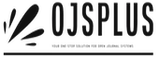The Risks and Concerns of Using Open Journal Systems (OJS): How to Secure Your Journal and Protect Your Data
Open Journal Systems (OJS) is a powerful and widely-used platform for managing and publishing scholarly journals. As an open-source software, it offers flexibility, customizability, and cost-effectiveness, making it a popular choice among academic institutions, research organizations, and independent publishers. However, like any web-based platform, OJS is not without its risks. Security concerns, data loss, and the consequences of using outdated software are real issues that need to be addressed to ensure the integrity and reliability of your journal.
In this article, we will explore the main risks and concerns associated with using OJS, why these issues arise, and what steps you can take to secure your journal and protect your data. By understanding these risks and implementing best practices, you can significantly reduce the likelihood of security breaches and data loss, ensuring that your OJS installation remains a trusted platform for scholarly publishing.
Understanding the Risks of Using OJS
1. Security Vulnerabilities: The Dangers of Outdated Software
One of the most significant risks associated with using OJS—or any software—is failing to keep it updated. Outdated versions of OJS are particularly vulnerable to security threats, as they may contain unpatched vulnerabilities that hackers can exploit. These vulnerabilities can lead to unauthorized access to your journal’s data, defacement of your website, or even complete loss of data.
Why Outdated Software is Dangerous:
- Known Vulnerabilities: As new security flaws are discovered, they are often publicized, which means that if your OJS installation is not updated, it becomes an easy target for attackers who are aware of these vulnerabilities.
- Incompatibility Issues: Older versions of OJS may not be compatible with the latest server environments, which can lead to operational issues or make it easier for attackers to exploit weaknesses in your setup.
- Lack of Support: As software versions become obsolete, they are no longer supported by the developers, meaning you will not receive security patches or updates, leaving your system increasingly vulnerable over time.
2. Weak Passwords and User Authentication: A Gateway for Hackers
Another common risk factor for OJS installations is the use of weak passwords and poor user authentication practices. Hackers often gain access to systems by exploiting weak passwords or by using brute-force attacks, where they repeatedly try different password combinations until they find the correct one.
Common Password-Related Issues:
- Simple or Common Passwords: Using simple, easy-to-guess passwords like “password123” or “admin” makes it incredibly easy for attackers to gain access to your system.
- Reused Passwords: Reusing the same password across multiple platforms increases the risk that a breach on one platform could lead to unauthorized access on your OJS installation.
- Lack of Two-Factor Authentication (2FA): Without 2FA, even a compromised password can lead directly to a security breach, whereas 2FA provides an additional layer of security.
3. Data Loss: The Consequences of Inadequate Backup Practices
Data loss is another critical concern for OJS users. Whether due to a cyberattack, server failure, or human error, losing your journal’s data can have devastating consequences, including the permanent loss of articles, peer reviews, and user information.
Why Data Loss Happens:
- Infrequent Backups: If your OJS installation is not backed up regularly, you risk losing significant amounts of data in the event of a failure or breach.
- Unsecured Backups: Storing backups in an unsecured location or not encrypting them makes it easier for attackers to access and potentially delete or alter your data.
- Single-Point-of-Failure: Relying on a single backup solution or storage location increases the risk that a single failure could result in complete data loss.
4. Server and Infrastructure Vulnerabilities: The Importance of a Secure Hosting Environment
The security of your OJS installation is also heavily dependent on the security of the server and infrastructure it runs on. Using a poorly configured or unpatched server can expose your journal to additional risks, including denial-of-service attacks, malware infections, and unauthorized access.
Key Infrastructure Risks:
- Unpatched Server Software: Just like OJS, the software that your server runs on (e.g., Apache, PHP, MySQL) needs regular updates to patch security vulnerabilities.
- Weak Server Configurations: Misconfigured servers, such as those that allow directory listing or have open ports, can provide attackers with additional vectors to exploit.
- Shared Hosting Risks: If your OJS installation is on a shared hosting environment, it could be at risk from vulnerabilities in other websites hosted on the same server.
Best Practices for Securing Your OJS Installation
1. Regularly Update Your OJS Installation
The most critical step you can take to secure your OJS installation is to keep it updated. Regular updates ensure that you have the latest security patches and features, reducing the risk of vulnerabilities being exploited.
Steps to Keep OJS Updated:
- Monitor for Updates: Subscribe to OJS newsletters or follow their community forums to stay informed about new updates and security patches.
- Scheduled Upgrades: Set a regular schedule for checking for and applying updates to ensure your system is always up to date.
- Test Updates: Before applying updates to your live site, test them on a staging environment to ensure compatibility and functionality.
2. Implement Strong Password Policies and Two-Factor Authentication (2FA)
Enforcing strong password policies and implementing 2FA are essential steps to protect your OJS installation from unauthorized access.
Best Practices for Password Security:
- Use Strong, Unique Passwords: Require all users to create passwords that are at least 12 characters long and include a mix of letters, numbers, and symbols.
- Enforce Regular Password Changes: Implement policies that require users to change their passwords regularly, and ensure that they do not reuse old passwords.
- Enable Two-Factor Authentication (2FA): Implement 2FA for all user accounts, especially those with administrative access, to provide an additional layer of security.
3. Establish Robust Backup and Recovery Procedures
Regular and secure backups are your safety net in case of data loss or a security breach. By establishing robust backup and recovery procedures, you can minimize downtime and ensure data integrity.
Effective Backup Strategies:
- Automate Backups: Set up automated backups of your OJS installation, including the database and file system, to ensure that backups are performed regularly without human intervention.
- Store Backups Securely: Store backups in multiple locations, including offsite or cloud-based storage, and ensure they are encrypted to protect against unauthorized access.
- Test Your Backups: Regularly test your backups by performing restoration drills to ensure that your data can be recovered quickly and completely in the event of a failure.
4. Secure Your Server and Hosting Environment
Ensuring that your server and hosting environment are secure is just as important as securing your OJS installation itself.
Steps to Secure Your Infrastructure:
- Keep Server Software Updated: Regularly update your server’s operating system, web server software, and database management system to patch security vulnerabilities.
- Harden Your Server Configuration: Disable unnecessary services, close unused ports, and configure your server to minimize the attack surface. For example, disable directory listing and use secure protocols like HTTPS.
- Use a Secure Hosting Provider: If possible, choose a hosting provider that specializes in secure hosting for OJS or other similar platforms. Look for providers that offer features like firewalls, intrusion detection systems, and regular security audits.
5. Regularly Audit Your OJS Installation
Conducting regular security audits of your OJS installation helps identify potential vulnerabilities before they can be exploited.
Components of a Security Audit:
- Vulnerability Scanning: Use automated tools to scan your OJS installation for known vulnerabilities, such as outdated plugins or insecure configurations.
- Access Control Review: Regularly review user accounts and permissions to ensure that only authorized users have access to critical functions and data.
- Log Monitoring: Monitor server and application logs for unusual activity that could indicate a security breach or attempted attack.
6. Educate Your Team and Users
Human error is often a significant factor in security breaches. Educating your team and users about security best practices can help prevent common mistakes that lead to vulnerabilities.
Training Topics to Cover:
- Phishing Awareness: Educate users on how to recognize and avoid phishing attempts, which are often used to steal login credentials.
- Secure Practices: Teach users to avoid risky behaviors, such as using unsecured public Wi-Fi to access the OJS admin panel.
- Reporting Suspicious Activity: Encourage users to report any suspicious activity or potential security issues immediately, so they can be addressed promptly.
Conclusion: Securing Your OJS Installation for Peace of Mind
Open Journal Systems (OJS) is a powerful tool for managing and publishing scholarly journals, but like any web-based platform, it comes with risks that need to be managed. By understanding the common security concerns and implementing best practices, you can significantly reduce the risk of security breaches, data loss, and other issues that could compromise your journal.
At the heart of a secure OJS installation is a proactive approach to maintenance and security. Regular updates, strong password policies, robust backup procedures, secure server configurations, and ongoing education are all critical components of this approach. By taking these steps, you can ensure that your OJS installation remains a reliable and secure platform for your journal, allowing you to focus on your core mission of advancing knowledge and scholarship.
Remember, security is not a one-time task but an ongoing process that requires vigilance and commitment. By staying informed and proactive, you can protect your journal and its valuable data from the evolving threats in the digital landscape.