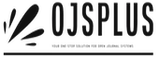Open Journal Systems (OJS) and Google Scholar: Maximizing Visibility and Ensuring Proper Indexing
In the digital age, visibility is key to the impact and success of scholarly publications. Among the various tools and platforms available, Google Scholar stands out as one of the most important for researchers, academics, and institutions. It serves as a crucial gateway for discovering scholarly articles, theses, books, conference papers, and more. For journals hosted on the Open Journal Systems (OJS) platform, ensuring proper indexing by Google Scholar is essential to reaching a global audience and maximizing the dissemination of research.
This article explores the significance of Google Scholar, provides detailed guidelines for optimizing your OJS journal’s visibility on the platform, and offers best practices to avoid common indexing issues.
The Importance of Google Scholar
Google Scholar is a freely accessible web search engine that indexes the full text or metadata of scholarly literature across various formats and disciplines. It is widely used by researchers, academics, and students to locate and access academic papers. Being included in Google Scholar’s index is crucial for any academic journal because:
- Broad Reach: Google Scholar is one of the most widely used academic search engines, providing global exposure to your journal’s content.
- Citation Tracking: It helps in tracking citations of articles published in your journal, contributing to the academic reputation of your publication and authors.
- Increased Discoverability: Indexed articles are more likely to be found by researchers, leading to higher readership, more citations, and greater impact.
- Academic Integration: Many universities and institutions integrate Google Scholar data into their own research tools, further increasing the visibility of indexed content.
Indexing Guidelines for Google Scholar
Google Scholar relies on automated software, known as “parsers,” to identify and index the bibliographic data and references of your articles. Properly formatted and accessible metadata is crucial for ensuring that your journal’s content is correctly indexed and easily discoverable. Below are the key guidelines for optimizing your OJS journal for Google Scholar indexing.
1. Preparing Article URLs
To ensure that each article in your journal is correctly indexed by Google Scholar, it is essential that each article and its abstract are stored in separate HTML or PDF files. Google Scholar is currently unable to effectively index multiple abstracts on a single webpage or multiple papers within the same PDF file. Moreover, different sections of a single paper should not be spread across multiple files.
Best Practices for Article URLs:
- Unique URLs: Each article must have its own unique URL to be included in Google Scholar. Avoid using the same URL for different articles or for different sections of the same article.
- Consistent Structure: Use a consistent and standardized URL structure that Google Scholar can easily recognize and process.
2. Configuring Metadata Tags
Metadata tags play a critical role in how Google Scholar interprets and indexes your articles. If you’re using a journal management system like OJS, it is crucial to configure it to export bibliographic data in HTML <meta> tags that Google Scholar supports. This includes tags like Highwire Press tags (e.g., citation_title), Eprints tags (e.g., eprints.title), BE Press tags (e.g., bepress_citation_title), and PRISM tags (e.g., prism.title). Dublin Core tags can also be used, but they are less effective for journal articles due to their lack of specificity.
Key Metadata Tags to Configure:
- Title Tag: Use tags like citation_title or DC.title to specify the title of the article. This should not be confused with the title of the journal or book in which the article appears.
- Author Tag: Tags like citation_author or DC.creator should only include the actual authors of the paper, without additional contributors or affiliations.
- Publication Date Tag: The citation_publication_date or DC.issued tag should reflect the formal publication date, not the date of entry into the repository.
- Additional Bibliographic Data: For journal and conference papers, include tags such as citation_journal_title, citation_issn, citation_volume, citation_issue, citation_firstpage, and citation_lastpage to provide comprehensive citation information.
3. Indexing Content Without Meta-Tags
If you are unable to implement HTML <meta> tags, particularly for documents available only in PDF format, you must ensure that the document layout adheres to specific conventions that Google Scholar can process. The title of the paper should be the largest text at the top of the page, and author names should be prominently displayed right before or after the title in a slightly smaller font.
Document Layout Guidelines:
- Title and Authors: The title should be in a large, uniform font at the top, followed by the authors’ names in a slightly smaller, but still prominent, font.
- Citation Information: Include full bibliographic citations, especially in the case of theses, dissertations, and technical reports, ensuring they are formatted according to common standards.
- Avoid Type 3 Fonts: Type 3 fonts can cause parsing errors in PDF files, leading to incorrect indexing. Use Type 1 fonts instead, especially when using LaTeX.
4. Marking References
Google Scholar uses the references section of a paper to understand its context and relevance within the academic community. Properly marking and formatting references is essential for accurate indexing.
Reference Marking Best Practices:
- Standard Headings: Use clear headings like “References” or “Bibliography” to mark the section containing references.
- Numbered Lists: References should be numbered either sequentially or enclosed in brackets, with each reference formatted as a formal bibliographic citation.
- Avoid Free-Form Commentary: Stick to formal citation formats without additional commentary, as this can confuse the indexing software.
Troubleshooting Common Indexing Issues
Even with careful adherence to the guidelines, you may encounter issues where Google Scholar does not index your journal or ceases to do so. Below are common problems and solutions to help you troubleshoot and resolve indexing issues.
1. Metadata Errors
Inconsistent or incorrect metadata can lead to incomplete or inaccurate indexing. Ensure that the publication dates, author names, and other bibliographic information are consistent across both the metadata and the full-text documents.
2. Secure Socket Layer (SSL) Issues
SSL certificates that are invalid or expired can block Google Scholar from indexing your site. Regularly check your SSL certificates and ensure they are up-to-date.
3. Site Downtime and Hacks
Frequent downtimes or a hacked site can cause Google Scholar to stop indexing your journal. Work with your hosting provider to minimize downtime and implement strong security measures to prevent hacking.
4. Missing Meta-Tags After OJS Upgrades
Sometimes, upgrading OJS can inadvertently disable critical plugins like the Google Scholar Indexing Plugin. After upgrading, check that all necessary plugins are enabled and that meta-tags are correctly generated.
Best Practices for OJS and Google Scholar Integration
To ensure that your OJS journal is fully optimized for Google Scholar, consider the following best practices:
1. Avoid Custom URL Structures
Stick to the default OJS URL structure, as Google Scholar’s indexing system is trained to recognize these patterns. Customized URLs can slow down or even prevent proper indexing.
2. Set Up Article-Level Redirects
If your journal migrates to a new domain or if articles are renumbered, set up permanent HTTP 301 redirects from the old URLs to the new ones to maintain indexing and avoid broken links.
3. Regularly Check and Update Metadata
Frequently review your journal’s metadata to ensure it is accurate, complete, and consistent with the full-text articles. Use tools like the “View Page Source” option in your browser to inspect and troubleshoot meta-tags.
4. Monitor and Maintain Your SSL Certificates
Ensure that your SSL certificates are valid and properly configured to avoid any interruptions in Google Scholar’s ability to crawl and index your site.
5. Keep OJS Updated
Regularly update your OJS installation to the latest version to benefit from improved functionality, security patches, and better integration with Google Scholar.
Conclusion: Maximizing Your Journal’s Impact Through Google Scholar
Google Scholar is a vital tool for increasing the visibility and impact of scholarly articles. By ensuring that your OJS journal is properly configured and optimized for Google Scholar indexing, you can significantly enhance your journal’s discoverability, leading to higher readership, more citations, and greater academic influence.
Following the guidelines and best practices outlined in this article will help you avoid common pitfalls and ensure that your journal’s content is accurately indexed and ranked in Google Scholar search results. Regular monitoring, updates, and troubleshooting are key to maintaining a strong presence on Google Scholar, ultimately contributing to the success and reputation of your journal.