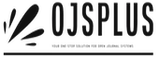Have a Question?
Authoring in OJS: A Step-by-Step Guide
Overview
This guide covers the process for authors submitting manuscripts to a journal using OJS, including registration, submission, revision, and final proofreading.
Registering with the Journal
- Create an Account: Register with the journal by creating a user account and logging in.
- Access Dashboard: After logging in, you’ll be directed to your Dashboard, where you can manage your submissions.
Making a Submission
- Start Submission: Click the New Submission button to begin.
- Preliminary Information:
- Select Language: Choose the submission language if multiple options are available.
- Provide Details: Enter the title, select the section (e.g., article, review), and review the checklist.
- Agree to Policies: Read and agree to the journal’s data collection policy.
- Step 1: Details:
- Enter Information: Add abstract, keywords, and references.
- Formatting: Use limited HTML tags for formatting titles and subtitles. Add translations if needed.
- Step 2: Upload Files:
- Upload Files: Drag-and-drop or select files for upload.
- Specify File Types: Indicate the type and metadata for each file.
- Step 3: Contributors:
- Add Contributors: Include co-authors or translators by entering their details.
- Order Contributors: Adjust the order of contributors and save.
- Step 4: Data Availability:
- Enter Data Info: Provide any information about dataset availability and comments to the editor.
- Step 5: Review Your Submission:
- Review Submission: Check all entered details and ensure required fields are completed.
- Agree to Copyright: Confirm you agree to the journal’s copyright terms and click Submit.
Accessing and Tracking Your Submission
- Monitor Status: Your submission will appear on your Dashboard, where you can track its progress through different stages (Submission, Review, Copyediting, etc.).
- No Changes Post-Submission: If you need to update files or details, contact the editor via the Pre-Review Discussions tool.
Editing Submission Information
- Edit Metadata: Depending on journal settings, you may edit submission metadata (e.g., title, contributors) from the Publication tab.
- Permission Needed: If editing options are inactive, request permission from the Editor.
Responding to Review Requests
- Receive Decision: Check the Review tab for the editor’s decision and instructions.
- Prepare Revisions: Follow the provided guidelines to revise your manuscript.
Uploading Revised Files
- Upload Revisions: Go to the Revisions panel, select Upload a File, and upload the revised manuscript.
- Complete Upload: Add any additional files if needed, then click Complete.
Revisions Accepted
- Notification: Receive an email and Dashboard notification if your revisions are accepted.
- Follow-up: Your manuscript will proceed to copyediting and publication preparation.
Responding to Copyediting or Proofreading Requests
- Review Files: Access copyedited or publication-ready files from your Dashboard.
- Approve or Revise: Provide feedback or approve files directly through the discussion panel.
Final Steps
- Final Approval: Once final files are approved, your role in the editorial process is complete.
For detailed instructions, refer to PKP’s YouTube channel for instructional videos and the OJS documentation.
This summary ensures authors understand the key steps and processes involved in managing their submissions in OJS.
Authoring in OJS: A Step-by-Step Guide