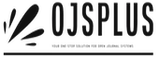Review Details and Options
Review Details: View detailed information about the review.
- Email Reviewer: Send a message to the reviewer.
- Edit Review: Modify review dates and files.
- Unassign Reviewer: Remove a reviewer before they accept the invitation. They can be reassigned later.
- Cancel Reviewer: Cancel a review request if the reviewer accepted but did not submit their review. The reviewer’s status will show as “cancelled” but remains on the list.
- Reinstate Reviewer: Reassign a cancelled reviewer, with the option to send a new invitation. Previous cancellations will be recorded in the reviewer’s stats.
- Review Discussion: Start a discussion with reviewers and attach files. Select the reviewer(s) and initiate a discussion using the ‘Add Discussion’ button.
- History: View a brief history of the review process.
Types of Reviews
Anonymous Reviewer/Anonymous Author: Both author and reviewer identities are hidden. Ensure manuscript metadata does not reveal author identity.
Anonymous Reviewer/Disclosed Author: Reviewer’s identity is hidden from the author, but the author’s identity is visible to the reviewer.
Open Review (Disclosed Reviewer/Disclosed Author): Both author and reviewer identities are known. Communication is possible between them using the discussion feature.
Removing Identifying Information
- Microsoft Word (Windows): Go to File > Info > Check for Issues > Inspect Document. Remove all metadata.
- Microsoft Word (MacOS): Go to Tools > Protect Document > Remove personal information from this file on save.
Re-uploading the Document: After anonymizing, re-upload the document in the Review Files section.
Responding to Reviews
- View Reviews: Check comments in the Section Editor’s dashboard.
- Confirm Review: Select the “Confirm” link.
- Thank Reviewer: Use the “Thank Reviewer” button to send a thank you message.
Making the Decision
- Accept Submission: Proceed to the Copyediting stage. Optionally notify the author and reviewers.
- Request Revisions: Decide if a new review round is needed. Notify the author and optionally reviewers.
- Decline Submission: Move to the Archives. Optionally revert a decline decision if necessary.
Additional Review Rounds
- Start New Round: Click the “New Review Round” tab and select files to include.
- Assign Reviewers: Choose the same or new reviewers.
- Re-upload Files: If needed, use “Upload/Select Files” to include previous round files.
Moving to Copyediting
- Send to Copyediting: Use the “Send to Copyediting” button. If applicable, request article processing charges.
- Assign Copyeditor: Use the “Add” link in the Participants panel to assign a copyeditor.
Copyediting
- Copyeditor’s Tasks:
- Download draft files and perform copyediting.
- Check metadata in the Production tab.
- Communicate changes with the author via the Copyediting Discussions panel.
- Upload the final copyedited file.
- Inform Section Editor: Notify them via the Copyediting Discussions panel when copyediting is complete.
Moving to Production
- Send to Production: Use the “Send to Production” button. Confirm that the final copyedited version is selected.
- Notify Author: Send a notification about the transition to production.
This concise summary captures the essential steps and options within the OJS review process.
======
Reviewing
- Introduction
- Overview of the Review Process
- Accessing PKP School Videos
- Receiving a Review Request
- Notification via Email or Dashboard
- Accessing Assigned Submissions
- Initial Review Step
- Navigating the Review Request Screen
- Understanding the Anonymous Reviewer/Anonymous Author Process
- Sections in the Review Request:
- Request for Review
- Article Title
- Abstract
- Accessing Additional Information
- Viewing Submission Details
- Reviewing Non-Editable Metadata
- Closing the Details Window
- Review Schedule
- Checking Due Dates
- Accepting or Declining the Review
- Review Guidelines
- Reading and Understanding Reviewer Guidelines
- Review Process
- Step 2: Reviewing Guidelines and Instructions
- Step 3: Downloading Files and Entering Comments
- Comments to the Editor and Author
- Comments for the Editor Only
- Uploading the Marked-Up File
- Making a Recommendation:
- Accept Submission
- Revisions Required
- Resubmit for Review
- Resubmit Elsewhere
- Decline Submission
- See Comments
- Submitting Your Review
- Confirming Your Review Submission
- Completion Screen
Open Source & Open Access
For over 20 years, the Public Knowledge Project (PKP) has thrived by developing and sharing free and open source software (FOSS) publishing platforms like Open Journal Systems (OJS), Open Monograph Press (OMP), and Open Preprint Systems (OPS). These tools are at the forefront of advancing open access in scholarly publishing.
Just as open access research is freely available to read, share, and cite without restrictions or fees, FOSS allows users to freely share, install, and modify the software. PKP’s commitment to this ethos is reflected in its use of the General Public License V3 for its software, and its recommendation that open access publications use the CC BY 4.0 license.
The alignment between FOSS and open access has empowered the academic community to take control of scholarly publishing in the digital age. PKP’s software has supported the publication of millions of peer-reviewed articles and books worldwide and has inspired the creation of new FOSS preprint servers.
Building FOSS platforms fosters a decentralized model of local installations, enhancing regional technical capacities on a global scale. This approach encourages users to contribute code, especially through FOSS plugins, and to share translations of the software. PKP’s platforms are now available in over 30 languages and support research publication in 60 languages. This collaborative spirit drives the global spread of open science.
Open source combined with open access is also paving the way for more equitable forms of scholarly publishing. A prime example is the rise of OA diamond journals, which charge neither authors nor readers for access. The 2021 OA Diamond Journals Study, led by Arianna Bercerril, revealed that 60% of these journals use OJS, with estimates suggesting there may be as many as 29,000 OA diamond journals worldwide. Given that over 30,000 journals were using OJS in 2021, this might even be an undercount.
Ultimately, the synergy of open source and open access enables PKP to bring a transformative and expanding openness to the global scholarly communication infrastructure.
Here are some well-known providers that offer hosting and support services for Open Journal Systems (OJS):
1. PKP Publishing Services (PKP|PS)
- Website: PKP Publishing Services
- Overview: As the official service provider of the Public Knowledge Project (PKP), PKP Publishing Services offers hosting, support, and development services for OJS. They provide a range of hosting plans that include technical support, backups, updates, and custom development options.
2. Digital Commons by Elsevier
- Website: Digital Commons
- Overview: Digital Commons is a comprehensive publishing platform that offers OJS hosting as part of its services. They provide robust support, customization, and additional tools to help manage and publish journals efficiently.
3. OpenJournalSystems.com
- Website: OpenJournalSystems.com
- Overview: This company specializes in hosting and technical support for OJS. They offer a variety of plans to accommodate different journal sizes and needs, including migration assistance, customization, and full technical management.
4. Ubiquity Press
- Website: Ubiquity Press
- Overview: Ubiquity Press offers hosting services for OJS as part of their scholarly publishing solutions. They provide full technical support, customization options, and integration with various scholarly tools and indexing services.
5. 1Science (now part of Elsevier)
- Website: 1Science
- Overview: Initially an independent company, 1Science is now part of Elsevier and provides hosting services for OJS, focusing on open access journal management and publishing.
6. Scholarly Exchange
- Website: Scholarly Exchange
- Overview: Scholarly Exchange offers free and low-cost hosting for OJS journals. They provide basic hosting services, which include technical support and software updates, suitable for smaller journals or those with limited budgets.
7. MPS Limited
- Website: MPS Limited
- Overview: MPS Limited provides OJS hosting services alongside their broader publishing and digital transformation solutions. They offer end-to-end journal management services, including hosting, support, and integration with scholarly publishing tools.
These providers offer various levels of service and support, so you can choose the one that best fits your journal’s needs.
8. Longleaf Services
- Website: Longleaf Services
- Overview: Longleaf Services provides hosting and support for OJS as part of its scholarly publishing services. They offer tailored solutions for university presses and other academic publishers, including technical support, journal setup, and ongoing maintenance.
9. Cloud68
- Website: Cloud68
- Overview: Cloud68 offers managed hosting services for OJS, focusing on providing a seamless experience with technical support, regular updates, and security monitoring. They cater to academic institutions, research groups, and independent journals.
10. Atypon
- Website: Atypon
- Overview: Atypon is a leading provider of digital publishing platforms and offers OJS hosting as part of their service portfolio. They provide comprehensive solutions that include hosting, customization, and integration with advanced publishing tools.
11. OpenScholar
- Website: OpenScholar
- Overview: OpenScholar provides OJS hosting services designed for academic journals, offering both shared and dedicated hosting options. They emphasize ease of use, security, and scalability, with options for customization and support.
12. OJSCloud
- Website: OJSCloud
- Overview: OJSCloud specializes in hosting Open Journal Systems, offering a range of plans that include technical support, automatic updates, and backup services. They cater to both small independent journals and larger academic publishers.
13. Co-Action Publishing
- Website: Co-Action Publishing
- Overview: Co-Action Publishing offers hosting and support for OJS, with a focus on helping smaller academic journals and societies manage their publishing needs. They provide technical support, setup assistance, and ongoing maintenance.
14. Haplo Services
- Website: Haplo Services
- Overview: Haplo offers OJS hosting as part of their comprehensive research management services. They provide tailored hosting solutions for academic institutions, with options for customization, integration, and ongoing technical support.
15. SciELO
- Website: SciELO
- Overview: SciELO (Scientific Electronic Library Online) is a platform that provides hosting and support for OJS, particularly for journals in Latin America and the Global South. They focus on promoting open access and enhancing the visibility of regional research.
16. Libertas Academica
- Website: Libertas Academica
- Overview: Libertas Academica offers OJS hosting and publishing services for open access journals. They provide a full range of services, including manuscript submission management, peer review, and journal website setup.
17. Ignited CMS
- Website: Ignited CMS
- Overview: Ignited CMS offers OJS hosting services with a focus on simplicity and performance. They provide managed hosting with technical support, regular updates, and security monitoring for academic journals.
18. Ambra Health
- Website: Ambra Health
- Overview: Ambra Health provides specialized OJS hosting services for medical and health science journals. They offer tailored solutions with an emphasis on compliance, data security, and integration with medical research platforms.
19. Tizra
- Website: Tizra
- Overview: Tizra offers a flexible platform that includes OJS hosting as part of its digital publishing services. They provide customization options, advanced analytics, and technical support for academic publishers.
20. BePress (Elsevier)
- Website: BePress
- Overview: BePress, part of Elsevier, provides OJS hosting through their Digital Commons platform. They offer comprehensive services for academic journals, including submission management, peer review, and integration with institutional repositories.
These providers offer a variety of hosting and support options for OJS, catering to different needs, from independent journals to large academic publishers.